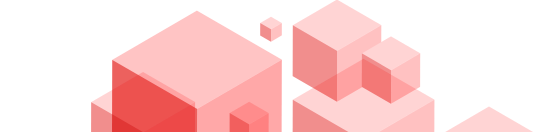A Comprehensive Guide to ABB Advant OCS System Spare Parts
A Comprehensive Guide to ABB Advant OCS System Spare Parts
What are ABB Advant OCS System Spare Parts? Why are they still crucial today?
ABB Advant OCS (Open Control System) spare parts are core components used to maintain, repair, and extend the lifespan of Advant OCS distributed control systems. Although Advant OCS is considered a legacy platform, it remains widely used in industries such as power generation, oil and gas, chemicals, pulp and paper, and metals. These spare parts—including controllers, I/O modules, communication interfaces, and power supplies—ensure stable system operation, maintain system integrity, and guarantee process continuity in plants where immediate replacement or relocation is not possible.
Why are end-users and system integrators actively seeking Advant OCS system spare parts?
Customers frequently require reliable replacement parts due to unplanned downtime, component aging, or production disruptions. Original equipment parts for ABB Advant OCS systems are increasingly scarce, making compatibility, quality assurance, and delivery time decisive factors. Choosing a reliable supplier who understands the Advant OCS architecture can significantly reduce operational risk and total cost of ownership.
Key Features and Applications of the ABB Advant OCS System
The ABB Advant OCS system is an open, modular, and scalable distributed control system suitable for continuous and batch processes. Its architecture integrates control, I/O, communication, and operator interfaces into a unified automation platform.
Core Features
1. Open Modular Architecture
Advant OCS supports distributed configurations, with controllers, I/O subsystems, and operator stations connected via high-speed industrial networks. The modular design allows for flexible system expansion and simplified maintenance through replaceable hardware modules.
2. High Reliability and Redundancy
The system supports redundant controllers, communication buses, and power supplies. This redundancy design minimizes single points of failure and ensures high availability, which is crucial for mission-critical industrial applications.
3. Real-Time Process Control
Advant OCS controllers provide deterministic performance for real-time control. Fast scan cycles and reliable signal processing make the system suitable for automating complex processes with stringent timing requirements.
4. Comprehensive I/O Capabilities
The system supports a variety of analog and digital I/O modules, enabling seamless integration with field instruments, actuators, and protection systems. Remote I/O configuration further enhances flexibility in large plants.
5. Long Lifecycle Support
One of the key features of Advant OCS is its exceptionally long service life. Many systems have operated reliably for decades, explaining the continued global demand for Advant OCS system spare parts.
Typical Applications
Power plants (coal-fired, gas-fired, hydropower, nuclear power auxiliary facilities)
Upstream and downstream oil and gas facilities
Chemical and petrochemical production units
Pulp and paper mills
Metallurgical and cement industries
In these environments, stability, certainty, and mature technologies often outweigh frequent system upgrades.
Related ABB Automation Product Lines
In addition to Advant OCS system spare parts, ABB has developed several automation product lines that are typically used in conjunction with the Advant OCS system or as upgrade paths. These product lines are also well-received by customers.
AC800M Series Controller I/O Modules: Modern, high-performance controllers for ABB 800xA systems, offering powerful processing capabilities, Ethernet-based communication, and extensive redundancy options.
Bailey INFI 90 Modules: A classic DCS platform widely used in the power and process industries, but spare parts are still required for long-term maintenance.
DSQC Robot Module Spare Parts: Dedicated control and interface modules for ABB industrial robots, an integral part of automotive and manufacturing automation.
Advent OCS System Spare Parts: Includes controllers, I/O cards, communication modules, storage units, and power supplies to maintain the normal operation of existing systems.
ABB Advantage Series Overview and Technical Parameters
ABB Series
Main Application
Key Components
Communication
Reliability Features
Advant OCS
Distributed Control System
Controllers, S100/S800 I/O, Communication Modules
MasterBus, Ethernet (via gateways)
Redundant controllers, power, bus
AC800M Series
Modern DCS / PLC
CPU modules, S800 I/O, CI modules
Ethernet, PROFIBUS, Modbus, FOUNDATION Fieldbus
Full redundancy support
Bailey INFI 90
Legacy DCS
IMM, IEM, I/O modules
INFI-NET
Proven high-availability design
DSQC Robot Modules
Industrial Robotics
Axis control, power, interface boards
Robot internal bus
High precision, industrial-grade
This diversified product portfolio demonstrates ABB’s long-standing expertise in industrial automation and explains why ABB spare parts remain in high demand worldwide.
How Moore Automated Helps You Overcome Spare Parts Challenges
As systems age and original equipment manufacturers (OEMs) cease production, sourcing genuine, reliable ABB spare parts becomes increasingly difficult. Moore Automated focuses on helping customers solve these challenges.
We are committed to supplying scarce, hard-to-find, and discontinued ABB products while maintaining stringent quality control and highly competitive pricing. With our inventory and sourcing network, we are able to respond quickly to urgent needs, minimizing factory downtime.
Common ABB models frequently searched by customers on Google include:
Advant OCS: PM511 , PM581 , PM591 , CI522 , CI532 , DI810 , DO810
AC800M: PM860 , PM861 , PM864, CI854A , CI867
Bailey INFI 90: IMMFP01 , IMDSI14 , IMASI23 , IMDSM04
Robot DSQC: DSQC335 , DSQC346 , DSQC352 , DSQC609
Whether your goal is to maintain existing Advant OCS systems, ensure critical spare parts availability, or maintain stable operation while planning future migrations, Moore Automated is a reliable partner. We help customers find ABB products that combine superior quality, technological compatibility, and competitive pricing to ensure business continuity, even in the most challenging traditional automation environments.
Automation Spare Parts & Controller
Need help? We're here for you!
Can't find your exact part number? Our experienced sales and customer service team is ready to assist you. Whether it's a hard-to-find part number or a complex spare parts requirement, we're always there to help. We'll help you keep production running smoothly. Choose a supplier who puts your needs first. By choosing Moore Automated, you will enjoy our comprehensive warranty, fast shipping, reliable delivery times, and personalized service.
Contact Us