-
Please try to be as accurate as possible with your search.
-
We can quote you on 1000s of specialist parts, even if they are not listed on our website.
-
We can't find any results for ‚Äú‚ÄĚ.
An unexpected shutdown on the factory floor can stop everything. The silence is often followed by a stressful rush to find the cause. Many times, the problem is a failure in the Programmable Logic Controller (PLC) system. This guide shows a full approach to an annual PLC system check-up. It will help you move from fixing surprise problems to a smart plan that protects your production schedule and money.
Sticking to a regular maintenance schedule is a smart choice that pays off. It is the difference between controlling your equipment and having unexpected failures control you. A good plan for annual maintenance for a PLC system is based on doing it regularly and paying attention to the details.
Sudden downtime is very expensive. Every minute the production line is stopped means lost money, wasted materials, and workers with nothing to do. Emergency repairs add to these costs with higher pay for technicians and faster shipping for parts. A planned maintenance program lets you find and fix small problems, like a loose connection on a 1756-OB32 output module, before they cause big system failures. This protects your budget from surprise costs.
Being consistent is key to productivity. A reliable PLC system makes sure your automated processes run smoothly every day and meet production goals without stopping. Proactive checks make sure every part, from the main IC695CPU315 processor to the different input and output cards, is working right. This makes the system reliable so you can have more uptime and work more efficiently.
PLCs and their parts are a big investment. Just like any important machine, how long they last depends on how well you take care of them. Regular cleaning, the right environment, and replacing parts on time stop the damage that leads to early failure. Taking care of a power supply like the IC695PSA040 or an input module like the IC693MDL645 makes sure you get the most out of your investment.
Broken automation equipment can be a big safety risk. A PLC that is not working right could make machines act in strange ways. This creates dangers for operators and maintenance workers. Regular checks find possible dangers, such as old wiring, parts that are too hot, or failing safety circuits. Fixing these issues ahead of time is a key part of keeping a safe work environment for everyone.
The place where a PLC works directly affects how well it works and how long it lasts. Before you even open the control cabinet, making sure the outside conditions are right is an important first step. A clean and stable environment is the easiest way to stop many common hardware problems.
A detailed annual check is the center of any good PLC maintenance plan. This is your chance to look at every part of the system, from the physical hardware to the program that runs it. This checklist makes sure you do not miss anything.
The physical parts of your PLC system are its base. This part of the check involves a hands-on look to clean, tighten, and check every piece of hardware in the control cabinet. Always use the right lockout/tagout steps before you start any physical work.
Your PLC’s program and setup data are just as important as its hardware. Losing this data because of a hardware failure or a dead battery can be a huge problem. It can lead to long downtime while you try to rewrite the program from nothing. An annual PLC system check-up must have a good data backup plan.
After the hardware is clean and the data is backed up, the last step is to test the system. This means checking that the PLC is reading inputs right and controlling outputs as it should. It also includes checking its communication with other devices on the network.
Being consistent is the key to a good maintenance program. Making a formal schedule makes it clear what needs to be done and when. This turns good plans into a process you can repeat. A schedule with different levels spreads the work through the year and makes sure important tasks are done at the right times.
| Frequency | Task Description | Details and Justification |
|---|---|---|
| Monthly | Visual Inspection | Check status lights on all PLC parts for any error signs. Listen for any strange noises from fans or relays. This quick check can find problems early. |
| Quarterly | Clean Cabinet Filters | Dust is a big reason for overheating. Check and either clean or replace the air filters on all control panel cabinets to get good airflow and cooling. |
| Annually | Perform Full PM Checklist | Do the complete annual maintenance for a PLC system as explained above. This includes hardware cleaning, tightening connections, data backups, and functional testing. |
| As Needed | Replace Backup Battery | Most PLC CPUs use a battery to keep the program when power is off. These batteries have a limited life (usually 2-5 years). Replace them based on the maker’s advice or if a “low battery” light comes on. |
How often you need maintenance depends a lot on the work environment and how important the machine is. For most factory settings, a deep clean and check once a year is a good starting point. But in tough environments with a lot of dust, vibration, or temperature changes, a check every six months might be better to stop early failures. A system in a clean, temperature-controlled room running a less important process might only need a full check-up every two years.
Every step is important for full care. But backing up the PLC program and setup data is probably the most important task. You can always replace hardware. But a lost program can take days or weeks to rewrite and fix. This can cause very long downtime. A checked and safely stored backup is the best safety net. It makes sure you can get back up and running from almost any big hardware failure with little trouble.
Many of the tasks, like looking at things, cleaning filters, and tightening connections, can be done by a trained in-house maintenance worker. But harder tests, firmware updates, and fixing complex problems often need special knowledge. If your team does not know a lot about PLC programming and testing, hiring a good system integrator or a service engineer for the annual check-up can be a good idea. They can find small issues and make sure the system is set up for the best performance.
It might not seem to make sense. But doing a full preventive maintenance check after the first year of work is a very good idea. This “break-in” check lets you find any issues that may have come up during the first year, like connections that loosened from normal machine vibration. It also sets a clean performance starting point for all future checks. This makes it easier to see trends and find changes in the years to come.

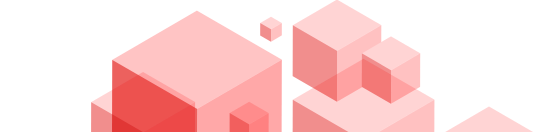
Leave Your Comment